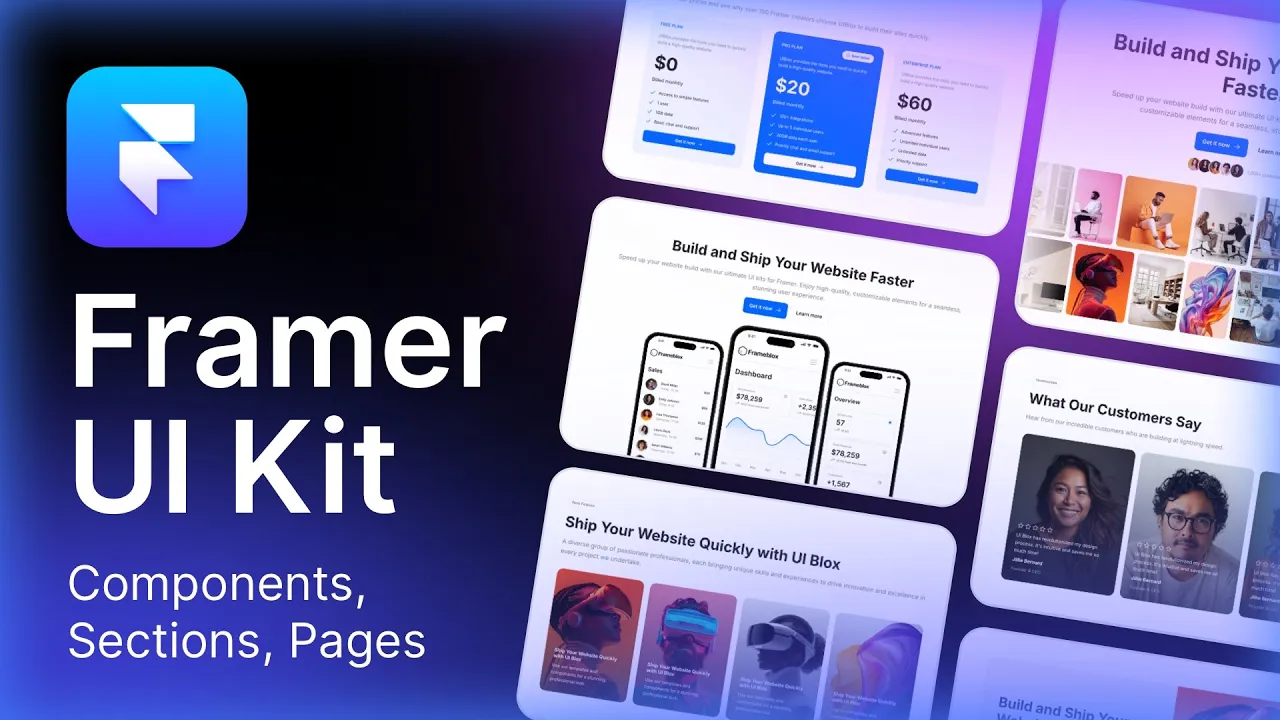
September 9, 2024
New Framer Sections, Components and more
We continually enhance Frameblox with new sections, components, and ready-made pages. Check out our new SaaS landing page, available in light and dark versions.

Solt Wagner
Designer & Founder of Frameblox
We work hard every day to improve Frameblox with new components, sections, and ready-made pages to fully serve all users across various topics.
We've created new sections, components, and a new SaaS landing page available in both light and dark versions.

New SaaS landing page in Dark and Light version
We built a ready-made SaaS landing page in both dark and light versions using Frameblox UI sections and components. You can easily start your website with this ready-made landing page. You can check the light and dark preview landing page for Framer.

New icon tooltip
We created new icon tooltip components using the original tooltip components. You can easily drag and drop them onto your website. Simply select the icon, type the title, and optionally add body text. You can choose between dark and light tooltips. The tooltip appears only on hover. See the live version here.

New timeline sections
We created three new vertical timeline sections that you can easily edit and add to your website in Framer. Check all the timeline sections for Framer here.

New blog and shop hero sections with CMS
We added new hero sections to the blog and shop CMS. These sections automatically display your latest content from the CMS.
Explore the new blog sections and shop now.

New interactive features tabs
We've introduced three new tab sections that automatically switch the active tab. They function seamlessly on both desktop and mobile devices, and you can effortlessly update your content and images. Check the new features section here.

New display buttons with effects
We created two new primary buttons, available in both dark and light versions, featuring stylish loop and hover effects. Check out the live version of the new buttons here.
Building Websites with the Frameblox UI Kit in Minutes
In this video, we demonstrate how easily you can build websites using the prebuilt sections and components in Framer. Simply copy and paste elements and layouts effortlessly.
Regular Updates
Get lifetime access to the Frameblox UI Lit library, with frequent additions of new components, layouts, pages, and templates.
Get the Frameblox UI kit now!
Pay once and use it forever. Build unlimited websites for yourself and your clients in minutes. Enjoy lifetime updates with new pages, layouts, templates, sections, components, and more. Get the Ultimate Framer UI Kit for just $99.






























